2. Install MySQL
Untuk menjalankan MYSQL Server otomatis saat startup
#Mysql_secure_installation
... udah enter2 aja (wes ngerti)
3. Install Apache2
#yum -y install httpd
Biar Jalan otomatis pas centos Boot
jangan Lupa setting firewall untuk allow port 80 (http)
4. Install PHP
#Yum install php
restart apache #systemctl restart httpd.service
test dengan cara buat file info.php di /var/www/html/
isi dengan:
<?php phpinfo();?>
5. Install PHPMyAdmin
#yum install phpMyAdmin (Huruf besar kecil pengaruh, saya terkecoh)
Agar bisa diakses bukan hanya dari localhost, allow semua IP yg mengakses server dengan menambah tanda pagar semua di Directory /usr/share/phpMyAdmin dengan ..
Kemudian rubah autentikasi di phpMyAdmin dari cookie ke http
restart apache #systemctl restart httpd.service
kemudian coba akses dari browser komputer lain http://ipadressserver/phpmyadmin
Sumber: http://www.krizna.com;https://www.howtoforge.com


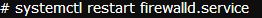





Tidak ada komentar:
Posting Komentar